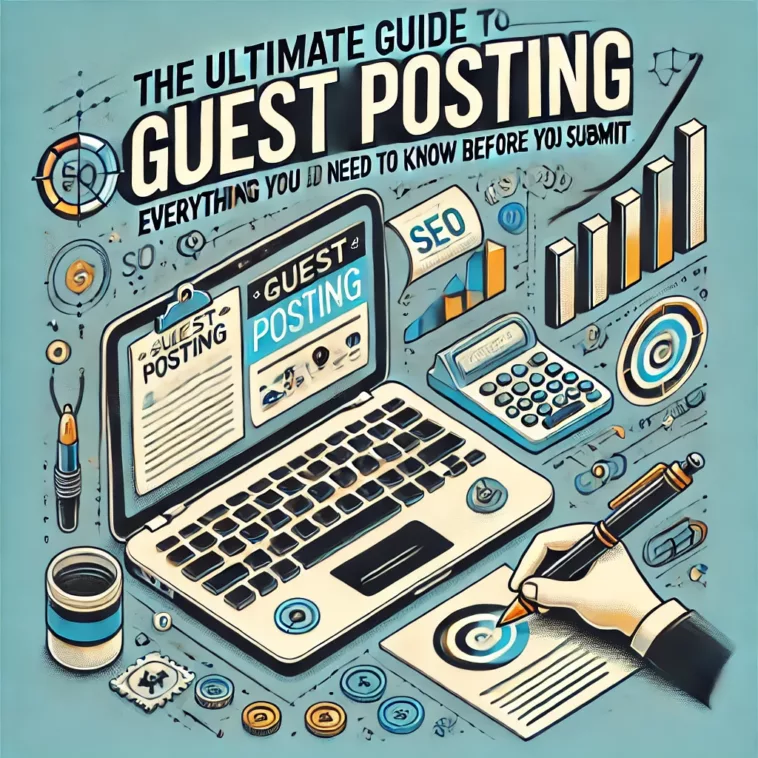So you want to submit a Guest Post?
Have you ever wondered how to get your name out there, boost your website’s traffic, and build your brand—all at the same time? Well, you’re in luck! Guest posting is one of the most effective ways to do just that. But hold on—before you start sending out those emails, there are a few things you need to know.
In this guide, we’re going to walk you through everything you need to know about guest posting, from what it is to how to submit a request that actually gets noticed. Plus, we’ll dive into the nuts and bolts of backlinks, do-follow links, and Google’s SEO rules on paid links. Ready to learn how to make your guest post requests shine? Let’s get started!
What is a Guest Post?
So, what exactly is a guest post? Simply put, it’s an article that you write and submit to someone else’s blog. The blog owner publishes it on their site, giving you the chance to reach a whole new audience. It’s a great way to share your expertise, promote your own blog or website, and build relationships within your industry.
But here’s the catch: not every guest post gets accepted. The key is to make sure your post is relevant, well-written, and offers value to the blog’s readers. Think of it like this: you’re a guest in someone else’s house, so you want to make sure you bring something great to the table.
How to Submit a Guest Post Request
Now that you know what a guest post is, let’s talk about how to get yours published. First things first—don’t just fire off an email with a generic pitch. You need to put some thought into it.
Here’s the deal: Blog owners get tons of guest post requests every day. If you want yours to stand out, you’ve got to make it personal. Mention the blog’s name, highlight a recent post that you enjoyed, and explain why your guest post would be a perfect fit for their audience.
Step 1: Do Your Homework Before you send your request, take some time to read through the blog. What kind of content do they usually publish? Who is their target audience? Understanding this will help you craft a pitch that resonates with the blog owner.
Step 2: Make It Easy for Them When you send your request, include a few ideas for topics you could write about. This shows that you’ve put some thought into it and makes it easier for the blog owner to say yes.
Step 3: Be Clear and Concise Keep your email short and to the point. Blog owners are busy people, so they’ll appreciate a pitch that gets straight to the point. Introduce yourself, explain why you’re reaching out, and give a brief overview of your proposed guest post.
Step 4: Follow Up If you don’t hear back after a week or so, don’t be afraid to send a polite follow-up email. Sometimes, emails get lost in the shuffle, and a quick nudge can bring your request back to the top of the pile.
Understanding Backlinks
Alright, let’s get into the nitty-gritty—backlinks. If you’re guest posting, you’ve probably heard this term thrown around, but what exactly are backlinks, and why should you care?
A backlink is simply a link from one website to another. When your guest post includes a link back to your own site, that’s a backlink. And here’s why they’re important: Backlinks are like votes of confidence from other websites. The more high-quality backlinks you have, the more likely it is that search engines like Google will rank your site higher in search results.
But not all backlinks are created equal. A link from a reputable, high-authority site is worth way more than a bunch of links from low-quality sites. So, when you’re guest posting, aim to get your backlinks from sites that have a good reputation.
What are Do-Follow Links?
Now, you might be wondering about do-follow links. What are they, and why do they matter?
A do-follow link is a type of backlink that tells search engines to count it as a vote of confidence for the linked site. In other words, it helps boost the SEO (search engine optimization) of the site that’s being linked to.
On the flip side, there are no-follow links, which don’t pass on this SEO value. Blog owners often use no-follow links for paid or sponsored content to comply with Google’s guidelines.
Here’s the bottom line: If you’re guest posting, you want to try and get do-follow links whenever possible. They’re more valuable for SEO and can help improve your site’s search rankings over time.
Google’s SEO Rules on Paid Links
Speaking of Google, let’s talk about their rules on paid links. Google is pretty strict when it comes to paid links, and if you’re not careful, you could end up getting penalized.
Here’s how it works: If you pay for a link, or if you receive payment for including a link in your content, that link needs to be tagged as a no-follow link. This tells Google that the link was paid for and shouldn’t count towards the linked site’s SEO.
Why does Google care? Because they want to keep search results fair and trustworthy. Paid links that aren’t disclosed can manipulate search rankings, which isn’t cool in Google’s book.
If you’re guest posting, make sure you follow these rules to avoid any SEO penalties. It’s better to be safe than sorry!