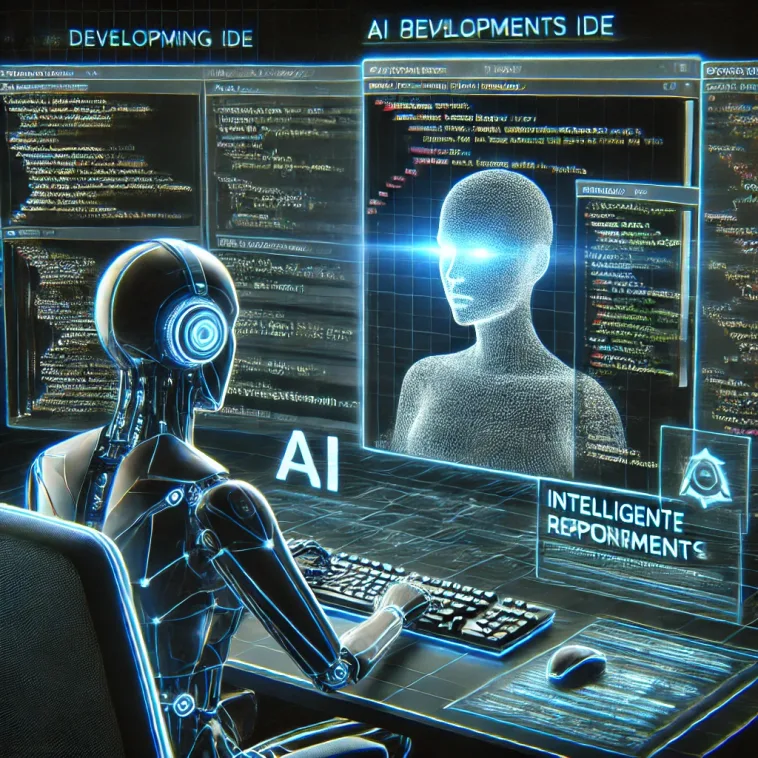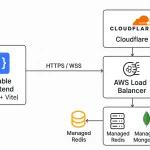Introduction
Look, AI-powered IDEs are here to stay. Whether you’re a skeptical purist who still compiles in Vim or an early adopter who lets AI refactor entire projects while sipping coffee, the reality is clear: AI is changing how we write code. But let’s get one thing straight—AI isn’t replacing developers anytime soon. It’s a tool, an assistant, a very eager intern that sometimes makes genius suggestions, but other times hallucinates function calls that don’t exist.
So, what makes an IDE AI-powered in 2025? It’s more than just autocomplete and linting. We’re talking real-time AI agents that:
- Understand your codebase holistically.
- Suggest architecture changes before you even realize the need.
- Debug with context-aware explanations.
- Generate, optimize, and even deploy code with minimal oversight.
Now, let’s take a deep dive into the top five AI-powered IDEs of 2025: Windsurf, Cursor, ChatGPT, Claude with MCP, and GitHub Copilot.
1. Windsurf
Workflow Integration
Windsurf is what happens when someone finally says, “What if AI actually understood software engineering?” This IDE goes beyond syntax suggestions and attempts to think about your entire project. It integrates deeply with project management tools and CI/CD pipelines, making it an AI-powered DevOps dream.
Pros:
- Agent Mode: Hands-free coding sessions where Windsurf predicts your next function and writes it autonomously.
- Seamless API integration: Understands external APIs and autogenerates wrapper functions.
- Latency-free local AI: Uses hybrid AI inference, reducing reliance on cloud models.
Cons:
- Learning curve: It’s powerful, but it takes time to configure properly.
- Occasionally stubborn: Will argue with you over best practices.
Pricing:
- Free tier with limited AI capabilities
- Pro: $29/month
- Enterprise: Custom pricing
2. Cursor
Workflow Integration
Cursor is for the developer who wants an AI-powered IDE that doesn’t just suggest—but actively assists. The game-changing feature here is Agent Mode, which allows developers to use premium AI models like GPT-4o and Claude 3.5 in their workflow. Think of it as Windsurf Cascade, but embedded into a sleek, minimalist interface.
With Agent Mode enabled, Cursor doesn’t just offer inline completions—it can execute more complex reasoning, refactor large sections of code, and even automate debugging. Developers can fine-tune how aggressive the AI is in modifying their code, making it a highly flexible tool for different workflows.
Pros:
- Agent Mode: Grants access to premium AI models and enables deeper, context-aware coding assistance.
- Customizable workflows: Developers can tweak how much autonomy Agent Mode has.
- One-click test and refactoring automation.
Cons:
- Requires premium models: The best features need a paid plan.
- Cloud-dependent: Like many AI-powered IDEs, offline usage is limited.
Pricing:
- Free with limited AI calls
- Pro: $20/month for unlimited completions and premium model access
- Enterprise: Custom pricing
3. ChatGPT
Workflow Integration
ChatGPT is designed to assist developers in a conversational, mentor-like capacity rather than automating entire coding tasks. It provides insightful back-and-forth interactions that help developers debug, refine, and understand complex implementations. Unlike other AI-powered IDEs, ChatGPT doesn’t generate entire projects autonomously but serves as a reliable knowledge base that aids in decision-making.
Pros:
- Conversational AI support: Works like a knowledgeable college professor, guiding problem-solving without taking over.
- Great for debugging and learning: Provides explanations and suggests improvements rather than replacing manual coding.
- Works across multiple programming paradigms.
Cons:
- Not an automation tool: Does not autonomously generate complete software projects like Claude with MCP.
- No autonomous file generation: Lacks the ability to structure and create full codebases on its own.
Pricing:
- Free for basic usage
- Pro: $20/month
4. Claude with MCP (Multi-Context Processing)
Workflow Integration
Claude’s MCP mode is all about autonomous file generation. Unlike other AI-powered IDEs that assist with individual functions or snippets, Claude can generate entire projects in a structured manner. With its Multi-Context Processing (MCP) capabilities, it understands long-term project goals, maintains context across extensive sessions, and can autonomously architect full applications.
This power, however, comes with a major limitation: strict task limits. MCP mode allows only a set number of autonomous operations within any 8-hour window. Once the limit is hit, you’re stuck waiting for it to reset before you can issue new commands.
Pros:
- Fully autonomous project generation: Can write entire applications, not just snippets.
- Deep project memory: Maintains context across multiple files and coding sessions.
- Ideal for large-scale, structured development.
Cons:
- Strict task limits: Once exhausted, you must wait 8 hours for the reset.
- Not suited for quick, iterative coding sessions.
Pricing:
- Free limited use
- Pro: $30/month
- Enterprise: Starts at $100/month
5. GitHub Copilot X
Workflow Integration
GitHub Copilot X is what happens when Microsoft goes all in on AI-assisted coding. It’s deeply integrated into the GitHub ecosystem, making it the go-to choice for teams working with repositories across multiple projects.
Pros:
- Deep GitHub integration: Suggests pull requests and branch strategies.
- Smart AI debugging.
- Learns from team coding styles.
Cons:
- Heavily dependent on Microsoft’s cloud.
- Occasional “helpful” but unnecessary suggestions.
Pricing:
- Individual: $10/month
Conclusion
AI-powered IDEs in 2025 aren’t just glorified autocompletes—they’re full-fledged coding assistants, DevOps enablers, and sometimes overly confident pair programmers. Whether you want a hands-free agent like Windsurf, an unobtrusive helper like Cursor, or a conversational coding partner like ChatGPT IDE, there’s something for every developer.
But let’s be real: AI doesn’t replace intuition, experience, or human judgment. These tools are here to enhance your skills, not take over your job. Use them wisely, and you’ll code smarter, faster, and maybe even get to clock out at a reasonable hour for once.