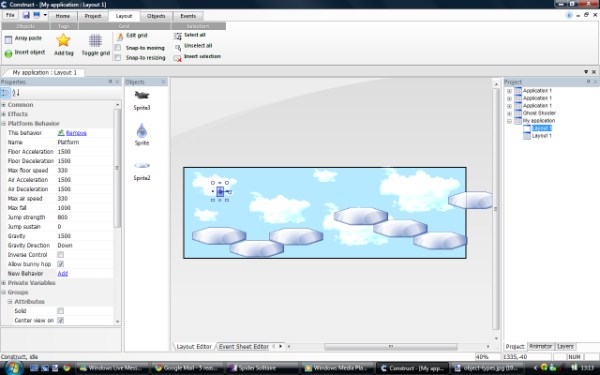
2017 UPDATE: This post is now hugely out of date and the GameMaker Studio software is far superior to Scirra’s Construct in every way. I’ll leave the post up for reference but you should really check out this post to find out more about GMS2 and what it has to offer.
Last weekend I spoke with one of the people behind the project, Ashley Gullen, who asked me why I thought Stencyl [official website] was so much more well known than the Construct project which is considerably further along its development. Unlike Stencyl who consistently refuse to give details of their release schedule Construct is available for public download now.
Clearly I wasn’t going to miss this opportunity to take a look at Construct (current release 0.98.3), and I liked what I saw. Construct, which has support for integrated Python scripting, has a PowerPoint style layout and several advantages over Game Maker.
1. Behaviors

Frequently used object actions are precoded in Construct as ‘behaviors‘.
Want your player to to have multi-directional movement? Simply select the ‘8 direction’ behavior and set up properties such as maximum speed and the rates of acceleration and deceleration.
This saves time when you want to prototype or make a quick start to a project without having to set 8 different events and actions as you would in Game Maker. Physics behavior is also bundled.
2. Layout Editor superior to Game Maker’s room editor

Whilst Game Maker may require different sprites for each direction an object is facing, Construct doesn’t.
All objects can be rotated after you have placed them on a Layer (Construct’s equivalent of Game Maker’s rooms) and at any angle you desire. Resizing an object can also be done directly on layers and you can also zoom in and out of layers – something not possible in Game Maker.
3. Built in Object types
Construct has built in object types that make it easy to add different elements to your games.
Want to add text to the screen? Simply drag the text module to where you want it and change its properties. Want to use input from a webcam or output data in a Bar Chart? Easy. There are currently 60+ functions, and anyone can write a plugin to add functionality to Construct.
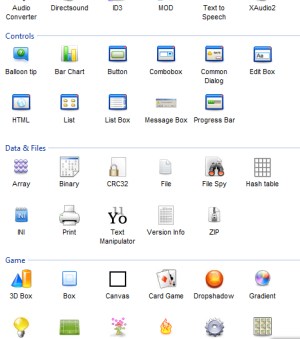
Construct is actively being developed based on the suggestions and ideas of users of the software.
5. 100% free and open source
Game Maker is neither of these and Stencyl have announced that their project will no longer be promoted as open source.
I await your ’10 reasons why Game Maker is better than Construct’ posts…
Note: This article was written in 2009. Both Construct and GameMaker have come a very long way since!

Construct sucks and here are my 6 reasons why you shouldn’t even bother with this waste of time:
Lack or Tutorials:
Their are no good/quality tutorials like for GameMaker, the ones on YouTube are all rushed and half-assed abd whenever you click on the help file they take you straight to the construct2 web-page ( I don’t know if thats a joke or if they really just want you to get construct 2 ). Their the forum sites for this but this is still a disappointment while game maker has a forum site aswell and a book and a bunch of useful youtube videos and a blog and very good documentation and user feedback and more…
Lazy Interface:
the interface is O.K and so are the nifty behaviors but apart from that its very disorganized, its not easy to control layers, their just a list of properties on the side which make no sense for a begger like me ( again a good tutorial could have fixed this )
Lack of good resources:
The free resources are complete shit and if you want anything worthwhile you have to pay for construct2, not sure if its the same for construct 1 but their still no good free resources while other engines like rpg maker and game maker have a lot of quality free resources online FOR FREE!
No Scripting:
I know that’s part of the deal but most engines allow for scripting like again game makers GML and rpg makers RGSS1-2 e.t.c so far I don’t see any kind of script editor or nothing which is very limiting
Bugs:
Your forgetting this was made by amature hobyist programmers, Mark Overmars ( the guy who made game maker ) is no amature while these guys are a bunch of collage kids. I also heard in some cases the engine might crash due to overplay. Game Maker rarely ever crashes and if their is any bug its most probably your fault.
Mapping limitations:
In game maker you can use a background as a tile and also as a backdrop, in construct its just drag and drop for a very flat looking game with no depth at all, again I have no idea how the mapping is supposed to work otherwise due to lack of decent tutorials that don’t tell me otherwise.
Limited to only web based games:
This might change but as of now it looks this way and game maker is soon to support porting games to apple and android at least.
This was the biggest disappointment since I tried Game Editor ( and at least that has some sort of scripting capabilities, lousy tutorials but they tried with the documentation )
My overall rating is 2 stars, those being only for the niffty behavours and zoom capabilities but its just a pretty package and a whole lot less that it claims to be.
Game Maker will always be a lot more reliable and efficient, it might not look as cool, it might not have all these built in lazy functions and fancy behaviors but with a bit of patience and logic and imagination, you can make some really amazing games.
Play some construct games, all they have are flash-styled shooters and a space invaders con for starters, a few O.Kish games here and there, play GameMaker games and you will be much more amazed at the variety, the quality, the intuitiveness of game maker and the superiority of its near limitless capabilities.
Construct and Construct2 are all just hype!
lol funny how the tables have turned lately.
Construct is going closed source and commercial.
Game Maker is going multiplatform, its editor now supports zoom and pan and it gets updated more often.
Game editor makes 3d games also http://game-editor.com/forum/viewtopic.php?f=6&t=7628
I think one of the disadvantage of game maker is loading game is slow if game is very large.
try using scratch, its so easy and simple, but not as good as the ones explained. can be downloaded at scratch.mit.edu
Well,Construct is much easier to use because of the drag & drop interface.
+ it is easy to use
+ has most of the stuff you need for an average game.
+ supports DirectX 9! good for advanced makers.
– not as easy to use as gamemaker.
– not very good tutorials.
i think…construct will beat gamemaker after they release Construct 2. Because they said , C2 will port to android,Iphone or Flash after focusing on HTML 5. And alot junk game develop by Gamemaker
Thanks Philip. And somehow it shot up to the top of the list again for an article that’s as old as the tool itself.
Dear all
I had use Klik n’ Play, The Games Factory , Multimedia Fusion 1.5, MMF2
and Construct.
I love game maker
Because it can use script.
The others use drag and click too much.
Sometimes a simple script can do many thins.
THERE IS NO WAY CONSTRUCT CAN OR WILL EVER BE GAME MAKER. GAME MAKER IS BY FAR THE BEST PROGRAMMING TOOL EVER!
Although I do agree with you.. Are you trying to convince us, or yourself?
Philip, it seems like someone must be manipulating the most popular post this week such that this thread (GM or Construct better) keep reappearing week after week. Must be someone from Construct. I personally don’t care for it.
The traffic is natural, it is a consistently popular article at StumbleUpon. Most weeks it can be found in the top 5 articles, with the exception of last week when the multiple interview articles pushed it out of sight. It has received less than half as much traffic over the last 7 days as the current top ranked article.
Game Maker is better that Scirra Construct and Construct 2!
What a very reasoned post! 😛
@ Bob — Yeah, I actually found Game Salad shortly after posting here after further research and have been checking that out via video tutorials on Youtube in the past week. I’m also in the process or turning a spare drive in to a Hackintosh for OSX dual boot with Windows 7 so I can actually use the proggy. Seems very good from the video tutorials I have gone through and I can’t wait to start using it. I’d never heard of Stencyl before until you mentioned it and have quickly checked it out. That looks like a good option for me too so will look in to that more and try the beta. Thanks for link.
If I understand things correctly, Gamesalad IOS development is all MAC based whereas Stencyl IOS development platform can be Window, Mac or Linux although I’ve not personally tried it. By default, they can also dump out Flash games.
I forgot I’d posted here.
@Fenyx – 1st thanks for the info, I apreciate it. I have to say though, that is a pretty poor deal. So Game Maker truly sucks in that department. What a rip-off. They will lose out to rivals with there logic in that sense.
@ Bob – Yeah, I actually found Game Salad shortly after posting here after further research and have been checking that out via video tutorials on Youtube in the past week. I’m also in the process or turning a spare drive in to a Hackintosh for OSX dual boot with Windows 7 so I can actually use the proggy. Seems very good from the video tutorials I have gone through and I can’t wait to start using it. I’d never heard of Stencyl before until you mentioned it and have quickly checked it out. That looks like a good option for me too so will look in to that more and try the beta. Thanks for link.
For IOS publication, you can check out Gamesalad or the upcoming Stencyl system.
(www.gamesalad.com)
(www.stencyl.com)
I’m a complete noob and have never tried any of the software mentioned in this thread.
But can anyone et me know if any of these are any good for coding for iPhone/iPod/iPad games/Apps?
I guess what I am asking is can they compile in Objective C++ or Java (I think that is the real question – again, I am totally new to this).
If not is there a game making solution based on Windows system for Mac System? (My search so far says there are work-arounds but they suck).
Lastly, does anyone know how much it would cost to pay a coder to get a game ported over for use on iphone/ipad for a game made in one of these?
Hope this is not too off-topic. Just I am trying to pick my 1st game making software for my purpose.
Thanks for any help.
Okay… For compiling in Objective C++ or Java… no… none of these do this.
YoYoGames will put your games made with Game Maker onto the iPod/iPad/iPhone, but, one, they get 50% of the profits (seeing as the have a partnership with the guy that made Game Maker, it’s not a big deal), two, you have to follow their specifications for developing for iOS (mostly so that it will actually run properly and run quickly), and three, they will only accept the best games (because they don’t want to be known as possibly the worst game company in existance).
Ive been using construct ever since the very first beta; the real extending power of construct is in its python command system. If you learn python extensively(a very recommended idea) to really see how good of a game and application makerit is, you will realize construct is more than just a game creator: it is a very powerful piece of software period. There’s not too much you cant do when you learn the heart of its communication(python). I say this because drag n drop can only take you so far be it app or game– scripting brings the real intelligence to a program.learn the language and how to implement it, and you’ll have the real power. Nonetheless even a novice can learn python– and the language is plenty strong. Construct is actually one of my most used programs– and i dont even mean games, I am talking applications even.
Ray, you’re not limited by the behaviors only – by using events and behaviors together you can make basically any type of 2D game, python isn’t needed. Behaviors also give you extra actions, conditions and expressions in the event editor to work with, increasing what you can do with events.
That’s true I’m sure. I’m still trying to get used to Event Sheet and it’s little lists…it feels weird not being to open up a code window and just type but like anything you just have to get used to it I guess.
I’ve been coding since the commodore 64, and been using GM for several years. I just went through the Ghost shooter tutorial and here are my impressions of Construct- good points first, then some not-so good points:
THE GOOD
1. Extremely smooth graphic rendering, anti-aliasing, gorgeous animation of sprites. None of the blurry movement and tearing you get from moving and scaling objects across the screen in GM. Right out of the gate this is a huge plus for me.
2. Really cool pre-built objects and behaviors actually make it faster to build a quick game than in GM8 IMO. A top down shooter in 15 minutes without writing a bunch of scripts? Awesome. And loading in pre-built templates as a starting point is more elegant than GM’s “import resources” option.
3. DirectX graphics and effects built in so you can take advantage of the power of your graphics card, but still leaving a way to degrade the game gracefully for your cousin Louie’s P.O.S. computer also.
THE NOT SO GOOD
1. Clumsy layout and hard to read tabs. Even with a huge 2560×1600 display on my PC, I couldn’t always see both the Layout Editor and Event Sheet Editor tabs at the same time. It has a very tired “Excel spreadsheet 2003” kind of feel to the UI.
2. Help file…where are you??!?!? A Wiki is good, but I guess I’ve been spoiled by GM having a fast and well-organized help doc to look up any and every function or built in variable whenever I wanted, without having to be online.
3. Limited flexibility if all you use is the pre-fabbed objects and behaviors. I need to delve into this more, but it seems like you can’t do just anything you want and have to go down certain game-play paths due to the module nature of the program. Perhaps learning Python and writing custom scripts would then be the answer.
CONCLUSION
Awesome potential for this programming language. Being open-source is nice too, but without a solid business model how long will it take to evolve and become a “professional tool”? Maybe it already can be, maybe it never will be, IDK. But it’s got some huge advantages over anything else I’ve ever used. I definitely will be looking into it and using Construct further.
Yeah is true, Construct is better than Game Maker. But the new Game Maker will be better ‘-‘
This one – the Cuttlefish Engine – looks good as well, but nothing has been released yet…
Construct is better than Game Maker? Blasphemy I say! =P Construct is a great program though.
One reason why Construct is better than Game Maker: It’s Construct be a “free” and “open-source”. I love both for my work. :>
GAME MAKER THE BEST!!!!!!!!!!!!!!
Edit: Nice grammar.
Both are better but I think Construct is better than game maker.
I have used all three.
GM – Well when I first used it, it was hard to find where all the objects go to and the editor is…Sorry to say it…But absolute crap, very unbalanced GML is easy to learn but you can’t do much with it.
MMF 2 – Very alike is MMF 2 and Construct which is why I found it alot easier than GM but stil very restrictive it’s interface was extremely versatile and easy 100’s of plugins made creating a game with it a cinch but like other comments lack’s a coding area for developers.
Construct – First time i used i fell in love with it easy to use Drag & Drop Editor and WYSIWYG interface and plugins allow for extremely complex behaviours with enough skill you could create a game maker out of it. And yes it does include coding opportunities 4 ways you can code. ini. which is basically ASCII code i think, Python programming and if you own C++ 2008 or 2010 you can create your own plugins. Another plus i noticed is with GM to make a first person shooter you have to delve into GML, with construct all you have to do is pull about plugins. Can make multiplayer games extremely easily. The only downsidde is it’s 2D
I think people miss the point of what game making tools are for. They are for game making hobbists. FPS Creator which was written in dark basic is very complex to learn but writes amazing graphical FPS games. But that is all it was designed for. It can also write muli-player games (upto 4) easily with no steep learning curve. I’m not a proffesional game developer and have looked at The Click Team products KnP, TGF1, CnC and MMF1&2 and found it fun but restictive. To use/write Click Team plug-ins is to complex for most. Game Maker is a great balance and allows for both “click and drag” game writers and provides for developers who love coding to use the GML. The graphics for GM is very easy. I looked at Construct and until they produce hobby friendly tutorials/docs I recommend GM. My humble opinion.
Found out it already has a forum with lots of documented tutorials, it might be usefull for making apps too: http://www.scirra.com/forum/viewforum.php?f=8&start=100
I have a problem with construct documentation so far but maybe I can help with that. Hopefully there is a nice step by step tutorial with screenshots somewhere?
When you open gamemaker the tutorial is close by. You should be able to put the first part of your game together – playable, in about 45 minutes or less.
I’ll look at construct again, now hopefully it has better documentation, than a year ago… In summary what kept me away was the presentation and learning curve.
Well thank you so much Philip for this nice piece of information. I wouldn’t have never known about or tried Construct if it wasn’t for your post. I come from a graphic art background, and always wanted to make my own games. I have been searching for a nice game making software that doesn’t require programming knowledge. So I can honestly say after trying Construct my search is over. I have never found such a user friendly piece of software in my life. Construct has everything you need to develop great games.
First off, any RAD game makers are capable of making only mediocre games at best. I don’t care how much praise they get in puff pieces like this: Learn to program and make a game from scratch or using an available engine. You’ll be glad you did. No one has ever once been impressed by games made by tools made by skill-less hacks.
Second off, DirectX sucks and always will. Use SDL and OpenGL. ESPECIALLY OpenGL, which is faster and looks better. Not only that but you can actually make something that doesn’t trap you on Windows.
People have limited time to make games. If they want to make a game that isn’t technically impressive, and focus on areas like story, art, or gameplay, why should they spend months learning to program from scratch? For example, the Spirit Engine (and its sequel) were both made in MMF2, and they’re both stand-out, thoroughly enjoyable games.
People make a lot of junk using game makers, because the barriers to entry are low – but that doesn’t mean everything made in game makers is junk.
wow, you are simply assuming too much. directx sucks? you are just ignorant, not everyone has time to learn a new trade and no one is ever impressed by morons like you.
I have been trying construct for four days and am finding this software fantastically intuitive and easy to use i am in the process of making a helicopter simulator in full 3d and have so far completed all but the lighting and my helicopter has no texturing or mapping. Thumbs Up, John hidgison, EA Games (thats right)
Okay… I tried Construct… It’s really nice, I just can’t really use it very well because I’m too used to using Game Maker…. Hopefully I can learn how to use it…
Ouch, this is far too D&D. You cannot make any serious programs/games, it’s rather limiting.
Game maker is WAY better because its so much more costom built that construct, construct has pre made actions which tottaly stink and limit it like 99% more.
Its all a matter of preference. I use both; GMK has an incredible community and game distribution service to its advantage, and the interface is so easy.I luv gmk.
But Construct wins major points, because under the hood its a damn sight more powerful.
And the level editor!! Just try making a complex platformer level in gmk’s room editor then do it in construct’s editor).
Fyi, construct is not just about premade actions, duh. Those are there to help you out. And construct is free.
Just wait for construct2!
I’ve used Game Maker since 4.0 to 8.1 – for eight or so years. I’m very familiar with it, and I’ll probably stick with it for some time longer.
I’d really have to say, from what I hear about Construct (which I’ve not used),
Game Maker is an introduction to programming for younger people, but yet very powerful for those willing to work hard for something good;
Construct sounds almost like a user-defined interface – very open source. So, for those who know more about OOP programming, Construct is perhaps a more flexible option, but only if they know how to program their own objects/interface components. Once you learn that you can really, perhaps, do anything.
Game Maker is powerful, but it has a limit – a very far limit – but still a limit. It’s easy to use, but it can’t do everything (e.g. you can’t make a fast-running wave file editor in GM, unless you use a lot of dll work perhaps).
Construct sounds like something that, with enough background work, can do very much, and is only limited by the user’s understanding of both the interface and the code.
Game Maker – being updated by new Dundee office to include better code editor/debugger, can run on PSP, etc. Opens with a simple tutorial that I can make in 10 minutes with collisions, score adding, etc. Then you can convert that to GML code in another 10 minutes. Good for learning to code. I created regrowing trees choppable only if an Axe is equipped, and a global wood_amount variable that gets added to with each chop and can be converted into a Plank if you have 5. The downside is that all the scripts have to be opened in their own window, but they said they’re changing that ASAP.
It has full games equal to the quality of the Pokemon/Zelda DS games. You can open them and look at the scripts and use them to make your own game. It’s also cheap.
Construct… THE RIBBON! NOOOooOOOOoo. It’s free and has tons of pre-made events, but what good is that when I’m trying to learn how to code? I created an event where you clicked a button to rotate physical objects which was good, but I couldn’t find my way to any script editor. Probably has the best conditions/events editor of the three.
MMF2 – started with a simple tutorial too. Pretty good, except I couldn’t find a script editor either.
Ultimately, they’re all good, but if you’re starting out I would say go with Game Maker. Do the tutorial, then try to convert it to GML code and learn global variables and if/else statements.
In my opinion MMF2 is far superior to Game Maker. While game maker does have scripting, and GM users fall back on that, so does MMF2. It has over 100 extensions, physics, platform movement, arrays, 8 directional, car, bouncing ball, et. The interface is easy to understand, has a very low learning curve, and the software overall is extremely powerful. 3dimensional games can be made in MMF2. It’s just BETTER. I’ve used GM before, I wouldn’t knock it unless i’ve tried it before, and it sucked……no offense. But it did. It was hard to understand, troublesome, and just plain annoying. Don’t say you can’t learn real coding in MMF2, because that’s a lie. Several people have even had MMF2 games ported to CONSOLES. I’m not saying it isn’t possible in GM, but it sure is a helluva lot easier. You all should try out the demo, look for some tutorials, go to the site and join the massive community. You won’t be sorry.
Now about Construct, I haven’t given it a fair try, and I will, but to be honest it looks like MMF2…seriously, just a bit fancier. Not saying more or less powerful though. They both look like great softwares.
Mmf2 is arguably better than both, if you know how to use it. It makes great quality games if you know how to use it,but then again, let’s say you want to make a game easily fast and don’t really care if you can’t do something perfectly exactly and you still want a quality game creator,you have construct. And even though I think that game maker kinda sucks, it is more like programming than the other two and its great for a challenge. All and all, just learn blender and call it a day.
After readin’ the post, I’m not saying that Game Maker is better than Construct. Construct looks very good – I’ve often felt like playing a car game and needing a program to quickly knock it up in, and Clickteam’s stuff I don’t find to be very good. I’ll take a good look and prolly keep Construct – that bundled physics rules – but I’ll stick with GML for proper projects, simply cos I support the people that host my files for free. 😛
I’ve tried MMF1, MMF2, Gamemaker and Construct. For me, Scirra’s Construct feels the most comfortable to use. Given all the games made with all these applications, it essentially boils down to what’s the easiest to use for each person….
With gamemaker, anything is possible!
Go on yoyo games, there are millions of games, all made on gamemaker.
Look at the variety, there’s rtss, fpss, RPGs, shooters, puzzle games, towerdefence games, anything!
I would hardly call gamemaker restrictive…
One word: 3D.
But you can use DLLs, like Ultimate 3D or GMOgre3D or GMIrrlicht.
Klik n’ Play, The Games Factory 1, TGF2, Multimedia Fusion 1.5, and MMF2 are a few others worthy of high regards.
KNP is really old but is very quick to make a crappy game with to say you’ve made something.
TGF1 is fantastic and fastest of all with the best most streamlined interface and while being outdated a bit, it still holds its own very well. TGF1 does have a few issues though with the learning curve and the fact that the built-in movements are crap, fortunately it’s easy enough to code your own movements with the nice klik interface.
MMF1 good but not great, I like TGF1 way better because of the TGF1’s sweet interface.
Multimedia Fusion 2 is a beautiful program, but there’s so many features strewn about in the way of the stuff that I actually use. There’s maybe 5 things MMF2 has that I wish were in TGF1, the rest just slows me down, but those few things I REALLY would like to see in TGF1. TGF2 is a weaker version of MMF2, having less features, and an interface closer to that of MMF2 than that of TGF1’s.
Gamemaker I used for a few hours one day and I followed the example to make their game and then I made my own thing where a sprite just moved around, didn’t get much further than that but it seemed like a fair enough program. It felt a bit restrictive in comparison to the ClickTeam products but I suppose if ya fiddled round with the GML script it could be nice and versatile eventually. It’s probably the easiest to begin learning with, but I’d imagine it’d be just as tough to master as TGF1 was.
Construct would be my favorite, except that the interface while being user-friendly in some areas, is dreadfully un-friendly in other places. It seems to have alot of versatility and power hidden under its hood though using DirectX to its advantage.
And it has the same sort of annoying sprite editor as MMF2 but minus the extras (there may be extra controls for sprites outside of the editor somewhere), and the frame placement is confusing. Construct borrows alot from MMF1.5 and MMF2 in functionality, but it has a style all its own. Ashley, well he did a wonderful job with Construct and spent alot of time on it.
If you learn MMF2 or Construct, or vice-versa, you’ll be able to learn the other one fairly quick as they have alot of similar features. Construct uses DirectX and MMF2 seems to be gaining compatibility with the Flash Runtime and/or Flash Player and its capabilities. I’m not sure whether they get the code to respond to the player or turn it into flash code first, but either way, it should be interesting.
Just one question. Thinking in a horizontal shoot em up, with multiple scroll, enemies and explosions all over the screen, in your opinion scirra is powerful than game maker?
I haven’t said that Construct is more powerful than Game Maker.
Now ive given it a better look, and i dont agree with you, Mr Gamble.
Based on what youve told, i think that Construct is a program with alot of pre-programmed stuff in it.
In game maker the controls are limited, but you can strill control alot of aspects of the application/game.
And, how much coding do you think youve got to do when youre programming a game in C++ or C# or Java? Its alot more than in game maker.
So i dont think thats an argument.
Besides that, im still going to download and try it 😛
Bye
I havent seen it yet, but i just want to comment devid d’s response.
Devid youre ABSOLUTELY RIGHT! Omg, i once changed my time like 2 days. And then the stupid SoftWrap form came up, and i couldnt use game maker at all!
So i had to change it back, but now i cant scam winzip anymore 🙁
Bye^^
something i like bout game maker runs is well on low end pc. but something i totally hate about game maker is softwrap, that pathetic company who scams with my registration.
I have used Game Maker for almost 2 years and even bought the book (which is great BTW). And while only working with Construct for 3 days I am very close to finishing my fist game.
Here is may assessment:
Game Maker is much easier to learn. Has much better documentation, and the scripting is very intuitive.
Construct has a steeper learning curve, the docs and wiki is not finished, and some of the Objects are imposable to use with out help. But…
The forum is very friendly and helped me though the rough water. And while some people say that Game Maker Scripting is more powerful, or you need to learn “real” coding they are missing the point.
The objects in Construct are exactly that OBJECTS. The future of programming. If you pick up a C# or Java book they are totality built around Objects. What Construct is really just true visual code. Instead of subroutines running to check on things Objects sit quietly doing there thing until needed.
Game Maker has the graphic building too, but it is much different. In Game maker you need to code to get to the real power. Construct’s real power is in the Object graphics that you build from. It feel like you are coding Objects in C# with pictures.
IMHO The more you understand about OOPS programming the more you will appreciate what Construct is and how great of program it is.
Finally I am thrilled that I have both. Competition is good and it will only serve to make both better.
I have an associates degree in programming, which is to say I know a fair deal about what you just said. However I don’t entirely agree that OOP is the best possible way to do things. Yes it makes things easier, but it also makes things bulkier. Even DirectX itself dramatically slows things down because it has many instructions in it that a game may never use even though it’s available. Yes it all speeds up development, but there’s always a cost.
Think about this… memory and processor speeds have improved by dramatic amounts. How much have games improved? Personally I don’t think they’ve kept up with the hardware, but I feel that’s because many game companies want things done fast and easy so they take shortcuts. Those shortcuts make it so that even on the best hardware, the game bogs down when you have the settings turned on high.
If a company ever made a game from scratch and developed every piece of it on their own to be used exactly as they needed… it would take years, but would probably look as good as any other game out, and run on half the hardware.
FORWARD: Sorry, didn’t mean to post this as a reply
Sounds more like a stripped down, 2D version of Blender (which isn’t a bad thing)
BUT DON”T JUMP SHIP YET!!!
Why?
Because Game Maker is surely taking note of this competitor and the good, new ideas that they implement.
Use both until GM9 comes out and then decide, after all, GM has made a ton of money and definatly has the assets and community to make it the better offering, IF THEY COMPETE!