If you currently have legitimate access to Game Maker 8 Pro you can use your Softwrap Purchase Reference number to generate a GameMaker 8.1 License key.
To do so click here to visit the YoYo Game Store and press the “Upgrade” button. You will be prompted to enter your purchase reference number for Game Maker 8. If you don’t know what your purchase reference number is you can request it to be emailed to you at Softwrap.
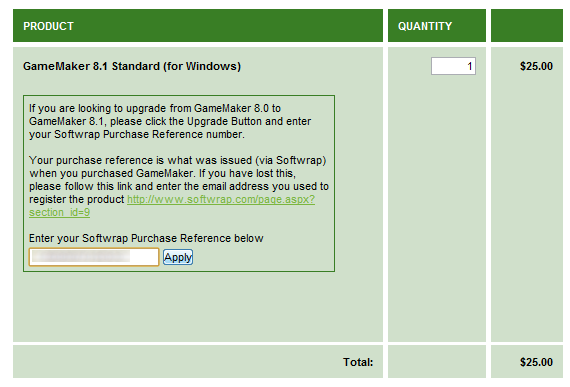
Once you’ve entered the purchase reference number at the YoYo Game Store a $25.00 upgrade discount is applied which makes the purchase free.
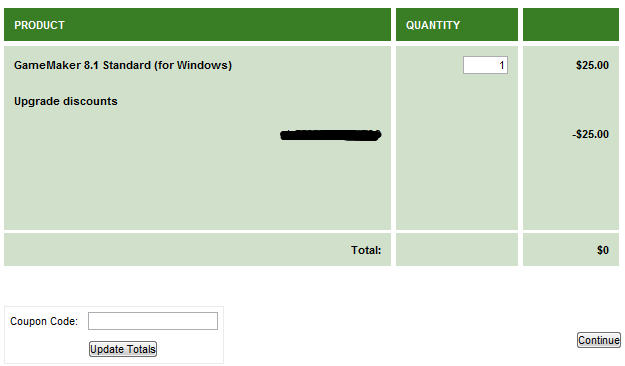
You are then presented with your GameMaker 8.1 License Key which should be entered into the software alongside the email address tied to your YoYoGames.com account. The form for doing this is located under the Help menu.
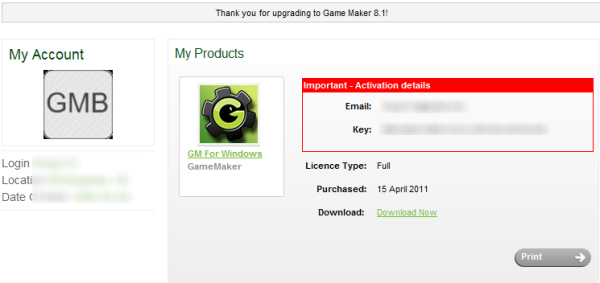
When your valid details have been entered the software instantly upgrades to GameMaker 8.1 Standard.

dear, I download gmaker 8 from softonic. but i dont have licence key. i need it. how can i get it?
READ THIS IF YOU’RE HAVING TROUBLE UPGRADING TO 8.1:
Hey, apparently this site has the wrong link!
HERE’S THE PROPER LINK:
http://yoyogames.com/game_showcases/273/purchase/express
This is the purchase page.
You’ve gotta type your email in and then continue; it won’t purchase GM 8.1 yet.
Then type your reference number in the coupon code box and press Add Code.
Then you can purchase it for nothing. This answer is directly from the GM FAQS.
When I go to the update page, it says it doesn’t exist…
Same thing has been happening for months.
The same thing happend to me!
Yeah, I tried upgrading too and it won’t find the page. You’re better off getting the hacked version than bothering to wait until the operators finally realize no one can buy it!
I am getting an invalid purchase reference error..I guess im sticking with 8.0 pro
Yeah i know its stupid, stupid softwrap.
Does not work.
I can not believe the amount of work it’s taking to fighting customer support for both Softwrap and Yoyo Games.
Each saying it’s the other’s fault.
Now I’m about to try for a refund and will not let up just for the principal of the thing.
Unbelievable.
my account seems to be disabled or something. I cant log in
I did it, worked fine. Don’t know what you guys are doing wrong.
Didn’t work for me either. Not sure what the restrictions are for upgrading, but I own two copies and neither one worked.
I did this, but it didn’t work for me.. Now I’m stuck with Lite :[
i have a PC and A laptop would it be possible to use the same key on both