 Evidence of the increasing use of Game Maker in education can be seen by the upcoming release of the third(?) English language book that focuses on the game development platform.
Evidence of the increasing use of Game Maker in education can be seen by the upcoming release of the third(?) English language book that focuses on the game development platform.
Published by Course Technology Jerry Lee Ford’s Getting Started With Game Maker will be coming out next month. Ahead of its launch we caught up with Jerry who has previously authored books on programming in languages such as Visual Basic and Scratch.
You have previously written books about programming in several different languages, why did you choose to write about Game Maker?
Learning new programming languages and writing books are hobbies that I am passionate about. Last year one of my son’s friends started talking to me about this great game development tool he had found called Game Maker and he wanted to know if I had written a book about it. Based on this young man’s excitement and enthusiasm I decided to learn more about Game Maker and the rest is history.
Who is the book aimed at?
Its target audience is beginner to intermediate game developers and programmers. It teaches basic game development and programming principles. First timers will find all of the information they require to use Game Maker’s drag-and-drop development approach. More advanced game developers, comfortable with drag-and-drop game development, will benefit from the books almost 100 page review of GML scripting.
What can we learn from reading the book?
Readers will learn how to develop computer games using Game Maker. They will learn how to navigate and configure Game Makers Integrated Development Environment (IDE) and to master its drag-and-drop approach to game development. The last third of the book focuses on GML scripting. By the time the reader finishes the book, he/she will have a good understanding of both drag-and-drop and scripted game development.
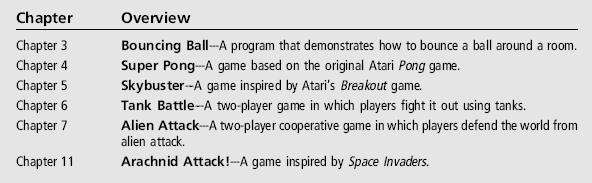
Do you think that Game Maker is a good starting place for those wanting to go on to more advanced programming?
Absolutely, by starting with its drag-and-drop development approach new programmers can quickly master basic programming concepts and when they are ready they can make their leap to GML. The GML language is robust and powerful and the GML function library is huge. Anyone who puts in the time and effort required to master Game Maker and become a good game developer will find themselves well positioned to make the transition to programming languages like Visual Basic, Visual C++ and Java.
Last year you released Scratch Programming for Teens. How does Scratch compare to Game Maker?
Scratch is a good programming language for children just getting started programming. It lets you create computer programs using drag-and-drop Lego style bricks, where different types of logic blocks snap together and can be configured. However, Scratch does not have any where near the depth of features that Game Maker has. Nor does Scratch support scripting. So you are limited as to what you can do with it. Scratch is a good place for beginners to get started but after a while, most people will outgrow it. Game Maker and its large library of functions, on the other hand, are well suited to meet the needs of both beginner and advanced game developers.
 You must have seen the other books written about Game Maker. How is yours different?
You must have seen the other books written about Game Maker. How is yours different?
I have seen The Game Maker’s Apprentice book. It is a good book though sometimes I felt that the book made too many assumptions about the things the reader should know. In my book I provide additional coverage or Game Maker’s IDE, which is quite extensive. I also delve deeper into GML, dedicating the last third of the book to teaching GML and demonstrating its use. I also place additional emphasis on a lot of other development skills like the creation of customer splash screen, progress bars, and debugging.
Have you got any plans to write about the more advanced aspects of Game Maker?
I would love to write a more advanced book but a lot depends on the success of this book. If it does well, I am sure my publisher would be willing to publish a more advanced Game Maker book.
What improvements would you make to Game Maker if you were its developer?
I would start by providing it with better documentation. The “Designing Game with Game Maker” PDF file written my Mark Overmars is packed full of information but is not well organized and would benefit from having a lot more code examples. It would be great if more graphic, audio, and midi files were bundled with Game Maker. I would also like to see the MAC version of Game Maker make its debut. An easily accessed library of code snippets would be another helpful add-on.
Getting Started with Game Maker is released in July.
RRPs: $34.99 (US), £25 (UK), €30 (EU), $41.95 (CA).
Amazon: US $23.09, UK £18.99

Is it still priced that much?
@Bretboy129 No. With pro costing $25 this would not e possible. The current Amazon price is less than $25.
Does it come with GM pro? I mean $35 is quite a bit… I would buy it for $20 😛
Wow,
GameMaker has really come out of the internet tubes latly.
Bit pricey, but I’m sure it would tech newcomers something about GameMaker.
Sounds a bit expensive… but good news nonetheless.
“The GML language” is a tautology, in case anyone’s counting.
Nice interview, and exciting to see a new book out!
Very nice interview! The author sounds friendly and competent. I wonder if he has made and released any games while learning to use Game Maker?
-Elmernite
Cool!, a new book for GM!!
Very cool. If only this had come out 6 years ago, I would have bought it. 😀