Compare and contrast:
Game Maker 7 registration/upgrade instructions:
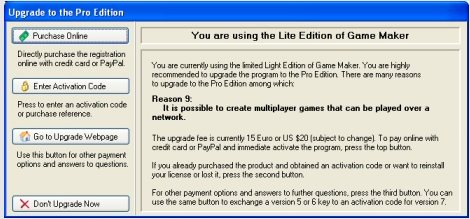
You can also get to this form by choosing Upgrade from the Help menu. You can use this form to upgrade to the Pro Edition. There are a number of ways to do this.
The easiest way is to purchase the upgrade online. To this end press the button Purchase Online. You will be brought to a webpage were you can make you payment either by credit card or through PayPal. The payment will be handled by the company SoftWrap that is our authorized payment processor. Once you made the payment the software will immediately be upgraded to the Pro Edition without any further action from your side. Carefully save (and print) the confirmation you receive as it contains your purchase reference that you might need later if you want to reinstall the software.
If you purchased Game Maker before (and hence, have an activation code or a previous purchase reference) press the button Enter Activation Code. You will be brought to a webpage where you can either enter your activation code or your purchase reference from your previous payment. Here you can also retrieve your license if you lost it. After you filled in the correct information Game Maker will be upgraded to the Pro Edition. Note that you must have an Internet connection for activation.
-Game Maker 7 helpfile
Note that the price of Game Maker was subsequently increased to $25.
Game Maker 8 (beta) registration/upgrade instructions:

You can also get to this form by choosing Upgrade from the Help menu. You can use this form to upgrade to the Pro Edition. There are a number of ways to do this.
The easiest way is to purchase the upgrade online. To this end press the button Purchase Registration. You will be brought to a webpage were you can make you payment either by credit card or through PayPal. Once you made the payment a registration key will be shown on the website and will be emailed to you. You need to store this registration key carefully as you will need it again if you e.g. need to reinstall the software.
Once you purchased a registration key or got the registration key in a different (legal) way, press the button Enter Registration Key. You are asked to type in the registration key you obtained. Best use Copy and Paste. Note that the key only consists of digits (and the dash sign). After you typed in the key correctly Game Maker will be upgraded to the Pro Edition. Note that you must have an Internet connection for the key to be activated automatically. If it is not activated within 15 days Game Maker will revert back to the Lite Edition.
–Game Maker 8 beta helpfile
Wonder how many people will ‘suddenly’ loose Pro after 15 days…

SoftWrap doesn’t work on my computer. The way i see it we ought to buy Gm the good old fashioned way, i.e sending the cash to mister Overmars by mail and him sending the Pro edition like that back to us. Seems way more normaller to me.
@MBeta
you forgot the fact that everything out there must be 200X harder to use
Yeah, Gotta love free software, especially GM6, it was my favorite, i found its registration key on the internet in minutes!
I hate softwrap! Why? i accedently changed time settings of my computer, then runned game maker. It worked until i set my time back to normal.
To tell you the truth, I hate softwrap!
I think the way Mark Overmars did it before was MUCH MUCH better.
Well if they do choose to use Soft[C]rap again, then a big F-U to yoyogames. I don’t need their garbage. There are plenty of better game makers out there : Worldweaver DX Studio, StoneTrip Shiva, Clickteams Multimedia Fusion, Torque Game Builder, Torque Advanced Engine, Visual3D.net….etc…etc so yoyogames can take their S[hit]Wrap and stick it where the sun don’t shine for all I care, their $25 piece of turd isn’t worth the trouble since it doesn’t even prevent the software from being cracked in the first place.
QUOTE ZanderDoYoyo:
“””
@brianlaclair Softwrap is not high on our shopping list for GM8 , might still happen though:-(
11:51 AM Jul 5th from web in reply to brianlaclair
“””
its beens so long now, and i cant recall the details, but i did purchase GM prior to v7. went to upgrade, couldnt activate. softwrap didnt want to know about it. therefore i never used GM again.
i stuck with more reliable programs like clickteams range.
They’d probably just let you reactivate it again.
This is nice! 😀 It would be bad if your internet connection is gone in that 15 days, 😛
Ooooh god yes. I sure hope they followed the gaming companies that also started dumping their stupid DRM systems.
OOh, this is sweet, I hope that they do pitch and ditch softwrap 😀