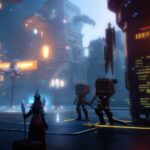Listen closely, my dear students. As we journey together through the labyrinthine intricacies of JSON, it’s time we shed some light on the shadows. Those dark corners where even the best of us sometimes falter. I’m talking about the top five mistakes that developers often make when dancing with JSON. Consider this a stern lecture from your seasoned master, and a lesson in avoiding pitfalls that can turn a delightful sonnet of code into a discordant mess.
- Mismatched Braces and Brackets: The Syntax Nightmare
Picture this: you’re meticulously crafting a JSON object. Suddenly, your well-structured data turns into a chaotic nightmare of error messages. My dear friends, the root of all evil often lies in mismatched braces{}and brackets[]. One missing or misplaced symbol can fracture the integrity of your entire JSON object. Always verify your brackets and braces, ensure they’re nested correctly and closed appropriately. Remember, even the most complicated enigma is often solved with careful attention to detail.
//Wrong
var jsonString = '{ "name": "Gerald", "level": 25';
//Correct
var jsonString = '{ "name": "Gerald", "level": 25 }';
- Quotation Confusion: When Keys and Strings Rebel
Now, let’s turn our attention to another common blunder. Developers often overlook the crucial detail that in JSON, all keys and strings must be enclosed in double quotes". Single quotes'are as unwelcome in JSON as a cat at a canine convention. Neglecting this rule results in invalid JSON, leading to frustrating and preventable errors.
//Wrong
var jsonString = "{ 'name': 'Gerald', 'level': 25 }";
//Correct
var jsonString = '{ "name": "Gerald", "level": 25 }';
- Neglected Data Validation: The Hidden Menace
The art of game development is akin to weaving an intricate tapestry. One small, unnoticed error can unravel the entire fabric. This is often the case when developers neglect data validation after usingjson_decode(). Always check the result for an error constantundefinedbefore proceeding. Treating unvalidated data as a trustworthy source can lead to catastrophic results, an unraveling tapestry of code that could’ve been easily avoided.
//Wrong
var decodedData = json_decode(receivedData);
//Correct
var decodedData = json_decode(receivedData);
if (decodedData == undefined) {
//Handle the error
}
- Ignoring JSON Types: The Misclassified Chaos
One of the greatest tragedies in the world of JSON is when developers ignore JSON types. Each value in JSON has a specific type, and treating a string like a number or an array like an object can wreak havoc on your game logic. Always usejson_get_type()to discern the type of your JSON value before proceeding. It’s like knowing the correct key before trying to unlock a door, otherwise, you’re just fumbling in the dark.
//Wrong
var playerLevel = decodedData[? "level"];
playerLevel += 5; //This will fail if "level" is not a real number
//Correct
var playerLevel = decodedData[? "level"];
if (json_get_type(playerLevel) == json_type_real) {
playerLevel += 5;
}
- Overuse of Nested Objects: The Complexity Labyrinth
Finally, we arrive at the pitfall of complexity. Sometimes, in our quest to organize data, we create a labyrinth of nested JSON objects, making our code as comprehensible as an encrypted riddle. While JSON allows you to nest objects and arrays, remember that simplicity is often the key to efficiency. Nest judiciously, my dear students, or you may lose yourself in the maze you created.
//Wrong - unnecessary complexity
var player = '{ "character": { "stats": { "name": "Gerald", "level": 25 } } }';
//Correct
var player = '{ "name": "Gerald", "level": 25 }';
In conclusion, JSON is a powerful tool, but like any tool, its effectiveness lies in how we wield it. Use it carelessly, and you invite chaos. Use it judiciously, and you unlock the potential of your game. Learn from these common mistakes, avoid these pitfalls, and remember – a skilled craftsman respects his tools.