GameMaker Studio, the popular game development engine used to create titles such as Hotline Miami and the original Spelunky, is currently on sale. For one week only you can get a 50% discount on all upgrades to GameMaker Studio Pro edition as well as additional modules that add support for HTML5, iOS, Android, and more.
Details are listed below.
The Offer
You can take advantage of any of the following discounts:
- Upgrade from GameMaker Studio Standard to GameMaker Studio Pro for only $25.
- Upgrade from GameMaker 8.1 to GameMaker Studio Pro for only $37.50.
- Save 50% when you purchase any or all of the export modules (HTML5, iOS, Android, Windows Phone 8, Ubuntu Linux).
Sale ends 25th of May 2014.
Instructions
Simply enter your license key at checkout to receive any of the various discounts.
[highlight]Subscribe to our newsletter in the sidebar to receive the latest GameMaker news, discounts and giveaways.[/highlight]
Resources
- GameMaker Studio video tutorials by Shaun Spalding
- GameMaker Studio manual
- GameMaker Studio knowledge base & support

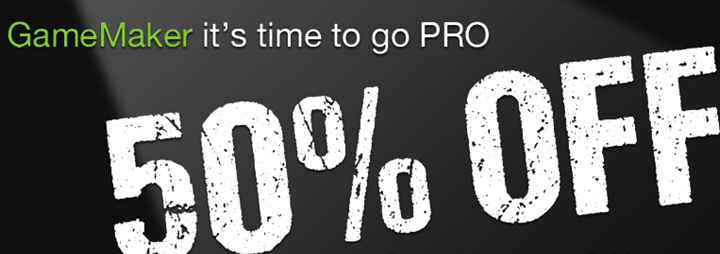
when is the next sale likely to be, esp on the export modules, or are there any codes out?
Hi there any chance of us seeing another special again. Im saving up to buy export modules and i boguht gm with the last special. Really a good investment.
Well I am glad for this amazing offer THANK YOU so much. Coming from Construct 2 and having to deal with issues trying to export to Android, GM has been really great. It is worth the investment.
does anyone have a coupon code for GameMaker: Studio Master Collection?
What a great offer!
I hope I will win!
Hi! I have a question.
I bought a gamemaker standard edition a few days ago.
And I got a email from yoyogames.
and I copy and paste Licence Key.
But… The Key is wrong key..I can’t use standard version…
Yoyo help-desk no answer…
I purchsed it my credit card..paied 49$..
what shall I do?
I have got Licence …Mm email.
[email protected].
I enter my licence key, press upgrade butto ( I am already have Pro version) but export modules prices are still the same.
Hello!
I bought GM Pro for $ 99 and now I want to buy Android Export Module with 50% discount. But when I enter the GM Pro key in chekout price still old (99$).
What am I doing wrong?
You’re not doing anything wrong. The Android module is normally $200, but it’s $100 now. So the price you see already has the discount applied.
Then I guess everyone gets the modules at a discounted price? Even if you do not enter a product key and go to pay with Paypal it gives the same price of 99$. Does not make any sense.
Can you perhaps give us the standard version on a discount? I’ve checked it and you can’t basically do much with it according to the comparisons. I would buy it if I can get it at a discount, why don’t you guys give it away for free again? I’d like to start learning GM, but the exports alone is too much at normal price. Getting the standard for free would really help. What do you think of MMF2? Can you perhaps point me to a link that deals with the comparison between MMF2 and GM?
Okay, Thank you for the quick reply. I hope you’ll run similar specials like this again.
Hi There
What if I want to buy the $99 version and I don’t have any version yet? It shows $99, so there’s no discount for us that don’t have any versions yet? Please help out before the offer expires? I saw a few months ago, the pro was Going for $39.
I answered this above: “You would have to upgrade from Free to Standard, then you get a discount on Standard to Pro.”
This promotion is a follow-up to recent promotions where Standard was given away for free.
“Simply enter your license key at checkout to receive any of the various discounts.”
I tried but i had a error: The code entered was not recognised
I have to use my GameMaker: Studio Professional License Key, right ? And put it on the field for “Coupon or voucher code” ?
Don’t enter your key in the coupon section, enter it in the field that asks for your license key and click “upgrade my key”.
I tried to enter my GMS Pro key into the upgrade & discount field and clicked upgrade and it just returns me to the buy modules selection screen. Does not appear to work for me.
Guess I should have finished installing that free Standard a while back. I’d definitely pay another $25 to replace my Steam-only copy of Pro.
If anyone has used Studio Standard and Pro, can they name the best reason to go pro? What’s the most useful feature not available in Standard?
I think the most interesting feature would be the option to buy extra modules. Texture Management is mostly useful for mobile & HTML5 anyway, Multiple Configurations are almost never needed especially if you’re not making apps, you can use Team Features without the integrated support too and the Developer Services Portal only works with extra exports.
So the most useful feature is that you can test for Android for free and that you can actually buy the exports. I don’t think Pro is really useful if you’re never going to make games for any export.
Oh this is sweet. Been using freeware so far, excited be finally free of limitations!
Thanks for posting! It’s nice to be aware of these things. I have a question. How do I change my avatar on here?
Avatars are based on your global avatar (Gravatar).
Can you upgrade from free to pro for $50?
I don’t think so. You would have to upgrade from Free to Standard, then you get a discount on Standard to Pro.