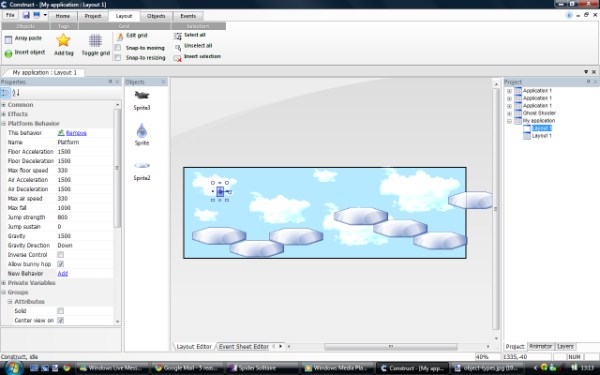
2017 UPDATE: This post is now hugely out of date and the GameMaker Studio software is far superior to Scirra’s Construct in every way. I’ll leave the post up for reference but you should really check out this post to find out more about GMS2 and what it has to offer.
Last weekend I spoke with one of the people behind the project, Ashley Gullen, who asked me why I thought Stencyl [official website] was so much more well known than the Construct project which is considerably further along its development. Unlike Stencyl who consistently refuse to give details of their release schedule Construct is available for public download now.
Clearly I wasn’t going to miss this opportunity to take a look at Construct (current release 0.98.3), and I liked what I saw. Construct, which has support for integrated Python scripting, has a PowerPoint style layout and several advantages over Game Maker.
1. Behaviors

Frequently used object actions are precoded in Construct as ‘behaviors‘.
Want your player to to have multi-directional movement? Simply select the ‘8 direction’ behavior and set up properties such as maximum speed and the rates of acceleration and deceleration.
This saves time when you want to prototype or make a quick start to a project without having to set 8 different events and actions as you would in Game Maker. Physics behavior is also bundled.
2. Layout Editor superior to Game Maker’s room editor

Whilst Game Maker may require different sprites for each direction an object is facing, Construct doesn’t.
All objects can be rotated after you have placed them on a Layer (Construct’s equivalent of Game Maker’s rooms) and at any angle you desire. Resizing an object can also be done directly on layers and you can also zoom in and out of layers – something not possible in Game Maker.
3. Built in Object types
Construct has built in object types that make it easy to add different elements to your games.
Want to add text to the screen? Simply drag the text module to where you want it and change its properties. Want to use input from a webcam or output data in a Bar Chart? Easy. There are currently 60+ functions, and anyone can write a plugin to add functionality to Construct.
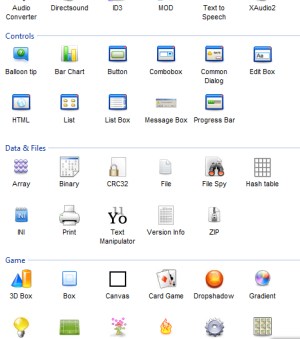
Construct is actively being developed based on the suggestions and ideas of users of the software.
5. 100% free and open source
Game Maker is neither of these and Stencyl have announced that their project will no longer be promoted as open source.
I await your ’10 reasons why Game Maker is better than Construct’ posts…
Note: This article was written in 2009. Both Construct and GameMaker have come a very long way since!

Since when is Construct 100% and open source?
The reason that “Object behaviour” isn’t built into GM is because GameMaker Studio – GM in general, serves as a template for developing Games, not something which holds your hand through the full process but doesn’t actually teach you anything worth knowing (Construct). I’ve never tried Construct 2 – because I found its interface too bland (but that’s my opinion). Construct 2 is aimed more towards people such as artists, who want to enter the world of Game Development without having to take the time to learn more skills other than the ones they already have – such as art. GameMaker Studio is more focused on the programming side of GameDevelopment. It allows for you to make the game and provides you with the tools which you will likely require in doing so. Other than sound production – GameMaker Studio allows you to create sprites (art), it allows you to turn sprites in to interactive programmed objects (code), it allows for you to design your levels (level design + editing). GameMaker Studio 1.4 v1.4> also has a well developed debugging feature, The only thing it can’t do is create sound – although it is extremely easy to load sound files into the program. The only current downside of GameMaker Studio – from my point of view is its repetitive bug inconveniences, meaning using it for large projects is incredibly risky – which a programme/engine such as Unity/UDK/Unreal Engine is likely to suffer less from. I’ve tried using Construct (2), Unity, and a few other engines and personally I find GameMaker Studio the best – especially for platformers and top down shooters (proven by the developers of Hotline Miami).
You apparently don’t have much experience with Game Maker because you clearly didn’t know what you were talking about in this article.
I LOLed hard now in 2015… but would still LOLed as much in 09. These reason are only considerable by really newbies on GMS and construct.
Game maker studio has physics. If Construct does, I will use it.
Hmm, this is from 2009. Things have changed a lot, so hopefully no one goes by this anymore. I haven’t followed Construct’s growth, but Game Maker Studio has jumped ahead quite a lot since 2009. I’m sure Construct has as well though, so I just wanted to say, better look elsewhere if you want to decide if one program is better suited for your needs. I know Game Maker Studio is a serious game making tool now, with shader support, multiple platform targeting, new audio engine, new compiler which can speed games up to 100 times faster (my limited personal experience saw roughly a 90% increase in frame rate), and Game Maker REALLY needed that new compiler, so that’s probably one of the biggest deals.
But anyway, I encourage everyone to look at both programs. I own Game Maker Studio Professional, and it can do what I need it to, so I’m not interested in Construct 2 since I already bought GM:S Pro, but for those who haven’t chosen already, it might be worth looking at both before deciding.
You obviously have never used gamemaker.
“Whilst Game Maker may require different sprites for each direction an object is facing”. Every heard of GML, idiot:
image_angle, heard of that. Bet you’ve never typed a line of gml. What about your text argument.
ever heard of “draw_text”, gml. Idiot. Everything you say is ridiculous. go out and learn GML and make a reasonable analysis of GameMaker and you’ll see what I’m talking about.
This article is over 5 years old and the original author is long gone.
You can make bigger games in Gamemaker cause in Construct 2 they’ll lag
and bugfixing is easier in gamemaker
I’m using game maker for about 2 years and the script is very flexible and easy I used construct classic before it was nice but IT’S OUTDATED and I cant find how to script in python and also there’s no many good tutorials about construct classic but if you know how to use python in construct email me please I wanna know 🙂
Sorry, No MAC OS X version No Construct 🙁
The biggest difference is the amount of stuff that there is for GM – The tutorials, helps, communities – even for a beginner – GameMaker sores in this area – I will not even try to learn a new program without that stuff.
1: You can create them yourself in Game Maker.
2: “Whilst Game Maker may require different sprites for each direction an object is facing, Construct doesn’t.” Game Maker doesn’t require different sprites for each direction, there is a variable called direction and image_angle; learn how to use them(Here’s an example of a sword attack ( http://i.imgur.com/Pf3mMfJ.png ). You can also rotate, and resize an object on the Objects tab in a room. In addition, you can even toss scripts onto objects in the Room screen on-the-fly by right clicking an object and clicking “Creation Code”
3: You can make those in GML rather effortlessly.
4: This in a comparison? Construct has worse support than game maker.
5: Photoshop costs money, does that mean MSpaint is better? The hamburgers at the dollar tree cost a dollar, does that instantly make them better than the ones at Costco? Well; with your logic I guess it does.
And I’m not going to bother writing how Game Maker is better, because that frankly in itself is rather immature.
I have tried Game Maker and Game Salad. I just want to make platform games.
It’s really easy using Construct 2. Before I using Game Maker, I can’t make any games but with Construct 2 I have done it. simple and easy. Who say the tutorial in construct 2 is rubbish and useless .. is easy to understanding even little kid can make they own games with Construct 2.
Construct lacks the advantage of ports. Its just a fun tool you can’t really go anywhere with it. Sinces games require allot of complex function. Where as Construct cok blocks you.
I never understanded Game Maker. For me it was to complex. That’s why I’m using Construct. It’s easy in use, and effects can be amazing.
Thanks, we are in the same way with Construct 2.
Game Maker is best game maker too but I can’t make any games with it since I think to many to go with click there and here and go there and there 🙂
Construct 2 is the easy and best way to make platform games even the casual games too..
I like Construct 2 to make my own website too.. 🙂
Does Gamemaker have restrictions on the coding line amount? Cause I had fun with construct 2 free version, until I realized it only supported a 100 lines of code. If gamemaker does not have that restriction I may give it a go
All trial versions will have some kind of restriction, and yes GameMaker has some too. I recommend you find the trial version of GameMaker 8.0 as that has few limitations compared to recent versions.
Unity 3d! Free and easy! Can buy for expansive features, same as other apps above.
You know there is a free alternative to Unity? Its called gamestart. There is a nother one called Leadwerks, but its not free.
Gamestart: gamestart3d.com
You can rotate a sprite in Gamemaker, and you can zoom in and out of a room/layer. I also believe Gamemaker is re-programmable, but I am not entirely sure.
I personally use Gamemaker, but this looks interesting too.
Game Maker > Construct2
Top whatever reasons people THINK construct 2 sucks:
1. I can’t make any other movement other than behaviors. You are limited.
Of course you can! If you don’t want to use behaviors, you can program your own movement using either events or the Custom Movement behavior.
2. It’s a program for kiddies, you just drag and drop shit mindlessly. It’s so easy you can’t fuck up.
No. If you want to go above any mediocre platformer, you can’t just drag and drop shit mindlessly. You still have to think and you can fuck up, just like in programming on any language.
3. When I draw a sprite and then put it on the layout, its size is different than when I drew the sprite. Construct 2 can’t handle such simple a task as sizing sprites without fucking it up like a baby. Construct 2 is stupid.
Wow. you can’t resize the damn sprites? Like, when you select a sprite, a box appears and you can draaaag it around and adjust its size. You couldn’t figure that out without manuals and tutorials and shit? That means you never worked on any other program, because a lot of programs utilize resizing this way. Kids usually play in kindergarten, not work in Photoshop. They don’t know how to resize images in any program. But, wait, you said that Construct 2 was made for stupid kids! I guess YOU are the stupid kid here. Besides, if you don’t like how you must resize a sprite every time you put it on a layout, you can resize it in the image editor.
4. Uhm, I don’t hav anything to say about the functionality and the mechanics of Construct 2 since I was proved that it actually has potential( but I don’t want to realize it), so I will tell that it sucks because of some dumb reason that isn’t associated with the program itself. Kahem… It costs money!
Yes, it does. What unlocks after you buy the program? Not that much, really. A lot was already put into the free edition. What do we have in the personal edition here? Some stupid ass Z Order Bar that doesn’t do anything useful, and the event limit is terminated, allowing you to make bigger games. Sometimes you can even make a great game with the 100 event limit. And, of course, it adds the export to iOS/Android/PCs, just like the Game Maker.
5. Uum… CONSTRUCT 2 SUCKS!!!! BECAUSE IT SUCKS!!!!
…no comment.
Dude, you just made Gamemakers look like immature 7 year olds. Douche!
Game Maker? Construct 2?
I choose Construct 2 even Game Maker is the best for them.
Because Construct 2 is friendly for me. 🙂
With fast reply in tutorial forum and fast reply from author.
After giving construct a chance, i did run into a few problems that I thought Gamemaker didn’t have.
-Lack of documentation is huge. Gamemaker has tons of this in the application, online chat boards, wiki, and on the Yoyo games website. Lots of samples and examples to really drive the point home too. Construct is limited in this.
-Polished look isn’t there. It’s hard to explain, but construct makes cheap looking games, no matter how much effort I put into getting it to feel like a real game. In my case, the behaviors used for walking are cheep. I prefer to get the character movement down right and not pussyfoot with constructs cheap behaviors. So why bother with construct?
-Construct costs money for the full version. Gamemaker is free and unless you want to dish out for some bigger stuff like exporting to iPhone, iPad, and Android devices…etc. it’s “free” too.
I don’t think this blog is doing much for making construct seem better. Perhaps if you didn’t try and compare it you may have gained some support in an effort to improve it up to Gamemaker standards.
Bottom line, if you want to make a quick game , you can use gamemaker or construct. If you want it to have potential to be a better game, use gamemaker. Either way, going full version costs you money.
Sure, “Construct” is a great program, if you want to make a quick game without actually working. But professional-grade games are never made with “Construct”. Little kiddie games can be made with it, but not anything anyone would really play unless they didn’t want to offend the little kid that made it.
The Iconoclasts : )
Thats not true. There are many good games on the construct arcade.
Just because Construct is used for prototyping more often than for big games, you can’t say it’s not suitable for those games.
Cosntruct Classic is a great program and easy to understand just by watching a few tutorials. Sure it’s easy to understand but should think hard games. Construct Classic is free and open code and not currently DEESA adan web links well as construct 2 came out that if you have a complete community and thousands of manuals and tutorials. Seeing how it works construct 2 can do almost the same thing in classic construct. The good thing is that it’s free classic and can sell your games, the trouble is that you only do games for windows.
The good thing is you can construct two matching for various platforms and maloes to sell games that you should not pay a very expensive license. I tried more than 10 programs to develop games and I’ll take these two.
Let this settle any disputes. I have used Game Maker, MMF2 and Construct, out of all of them I have found that game maker is the most user friendly. Both MMf and Construct have behaviors, and they can be nice, but what if you want some other type of movement? In game maker while it may be more time consuming you can make what you want and not settle for anything less than what you set out to make. It is my belief that game maker is superior to any other game making software out there.
If you want some other kind of movement/behavior, that’s what the event editor is for, and you can create whatever type of behavior you want with it. C2 is not limited to only the behaviors system. There’s also the option of creating a plugin with the JavaScript SDK.
I still like game maker …It is easier to use although it confuse me the first time I use it..but it only takes me 1 week to master game maker…
It only took me 1 hr to get used to both construct classic and construct 2
Philip: “5. 100% free and Open Source”
This is not true. Construct has free edition BUT you still have to pay for the full version. The same with Game Maker. The lite edition is free.
Contruct Classic is 100% free and Open-Sorce. The Construct 2 which is made for HTML5 games isn’t free.
Construct 2 has a lack of documentation while game maker is fully documented. If you are in a dead-end game maker will more surely provides an appropriate answer via tutorials.
Say that again… Now there are a LOT of docs. You have the manual, and many, many forums in which you can ask whatever you wanna do.
5 reasons why construct is rubbish.
1. The download for construct takes forever. I’d say it’s just enough time to read a book. Possibly Harry Potter.
2. Construct is confusing. I’ve had a look at various tutorials and none of them have helped. Guess I’ve got to work it out myself.
3. When I click ‘help’ buttons, it pops up with a blank internet page. Obviously, they’re not very organised.
4. The image editor makes no sense. When I make a small ball, it turns up in the room as a small ball in the corner of a big selection box.
5. You can’t make good games as easily as Game Maker.
There you have it. This program is useless. Case Closed.
Yes, you are true.
All of these seem to be simply incompetence on your part, as other users have reported that Construct is relatively easy to learn/use. Perhaps game development is simply not your forte. I’ll admit that the documentation and tutorials are somewhat lacking, but the interface itself is highly intuitive and useful. Please investigate more into a product before bashing it with nonsensical complaints.
I feel Construct Classic has some serious potential and your article shows just some of the potential of this great and FREE program. Perhaps the most important feature of Construct is its ability to hide the programming side of game development which will potentially allow anyone to create games depending upon how much time they spent in Construct and what kind of game they want to make.
@PainOfRed, you are quite right in your arguments about the problems with Construct and I have a few solutions that hopefully will be of some use to you.
I’m still new to Construct but I hope my suggestions help 🙂
1. Download issues, I don’t remember having this problem so I can’t help you here.
2. Construct is confusing: Yes I do certainly agree that without an official Construct (Classic) manual and extensive and well designed tutorials Construct will have far less adoption than it really deserves. But there are a few workarounds, one is an unofficial construct manual that will help some users to an extent:
http://dl.dropbox.com/u/10216310/Costruct%20Manual.rar
It may not necessarily be for beginners but it helps.
3.Online help, sorry can’t help you here either, hopefully No.2 (above) will be useful enough.
4. Ah, the image editor. I actually like the image editor and resembles the image editor of Clickteam’s products (The Games Factory, Multimedia Fusion etc..) quite a bit. But like you said I had the same problem of transparency, there is a simple fix for that too. If you color anything with the Magenta color (Red 255, Green 0 and Blue 255) it will become 100% transparent, which means whenever you import something with a background color of say white (or any color) all you have to do is set the foreground color to Magenta and use the bucket fill tool to fill the background with the transparent color and presto its invisible, don’t forget to use the crop button to decrease the image size of the object to make things simple.
5. While I agree with Bilbo Baggins about Construct being intuitive, I also agree with PainOfRed that you can’t make good games with Construct, you can make GREAT GAMES with it as well! 🙂
There are some ‘issues’ with the construct (classic) interface that do need getting use to however. The way you control how your games works is broken down into two main ‘components’.
1. One is the Event Editor which you will use often and is used to create the game’s rules like winning, losing, increasing score etc..
2. The second component’s location is somewhat less intuitive and is the object’s properties. (But makes sense afterwards thought)
For example If I have a ball on the screen, and I want to make it behave like a ball, I have to select the ball (via the Layout editor) and using the properties tab (on your left) select the Behaviors option-which will expand and you then click the ‘Add’ link next to the word ‘New Behavior’ and then choose what behavior your want from the dialog box. There are many options in the Properties of Objects so make a note to see what some of them do.
Once you get use to the Construct interface you really can make games and sometimes really good ones. It does take time to get use to the interface but its worth it in the long run, the time saving features (eg Behaviors) and abilities of Construct like the pixel shading effects are amazing.
Sources:
http://www.scirra.com/forum/construct-help-manual-download_topic40868.html
http://www.scirra.com/forum/color-key-for-transparency_topic43478.html
Oh and I created a game creation tools page that you might like:
http://freegameslist.weebly.com/game-creation-tools.html
You’re right, i’ve also tried and i couldn’t make anything, it’s thought to be all done
He thinks GM is bad because he doesn´t know how to use it.
GM does allow you to resize and rotate the objects with only one sprite.
It´s a lot easier to use, and it has a better resources interface.
It does allow you to create extensions. It´s a free open source editor.
GM has a better string/variable/argument system.
It allows to import resources in game.
Construct is really heavy and complicated, and it has almost no advanced functions that GM does have.
What? What? What? All 5 points seem to be utterly wrong.
1. Movement is very easy in Game Maker anyway. You don’t even need more than one event (step event) for movement code. A whopping 4 (see: 4, not 8) events are usually used by beginners for movement, including jumping and probably crouching.
2. You seem to be oblivious of certain variables in Game Maker known as image_angle, image_xscale and image_yscale. Other variables too.
3. Tick a box that says ‘Solid’ in game maker to easily make a block which stops you. There are also a bunch of built-in drag-‘n’-drop functions for a lot of stuff. Including text and video.
4. So is Game Maker.
5. Only the advanced functions of Game Maker (pretty much just 3D and online multiplayer functions and some stuff to make otherwise possible things just easier to make) are not free.
You probably haven’t used Game Maker past the first tutorial which comes with it. GM is a lot more powerful than you think. Freaking .dll’s are supported too, expanding GM’s capacity beyond imagination.
both construct and gamemaker r useless the best gaming software is xna gaming studio it requires c# language which is not too difficult to learn i hate gml language as it is useless for my profession
I’m sorry but your analysis is simply incorrect. Please my friend, research a little more before bashing a product. You said Game Maker requires a different sprite for eight directional movement and rotation, which is deliberately misleading, because, what would have been a lot clearer would have been saying “In the Room Editor of Game Maker, you can’t rotate objects”, since during the game itself Game Maker has sprite transformation, rotation and scale functions. You also said that Stencil is open to user suggestions, implying that Game Maker is not. Game Maker has a bug tracker where anyone can post their bug reports or suggestions of new ideas. I have never tried Construct, so I won’t bash it. I will defend Game Maker though.
I don’t think you would need 8 different actions for simple player movement in Game Maker. You could do it with a single code block. Game Maker supports text too. Anyone can make a plugin for Game Maker, and they have. There are hundreds of DLLs and extensions for Game Maker, like physics and webcam capture.
PS: Ray said that Game Maker had vertical tearing. You can toggle Vsync in the Game Options which will get rid of that.
Ignore my post I’m just trying to flame
*begginer not begger